How To Get Listed On Google Maps
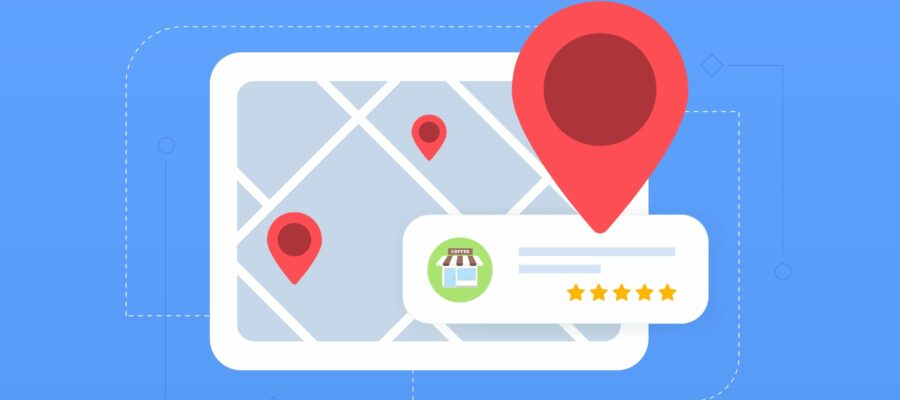
A robust online presence is crucial for any business to succeed at this point — and one of the most essential components of this presence is being listed on Google Maps.
With millions of people using Google Maps daily to find local businesses, getting your company on the map can significantly increase your visibility and attract new customers. In this comprehensive guide, we’ll walk you through the step-by-step process of creating a Google Business Profile and ensuring your business shows up prominently on Google Maps.
The Importance of Google Maps and Google Business Profile
Before getting into the how-to, it’s important to understand why Google Maps and your Google Business Profile are so critical. Think of Google Maps as a modern-day Yellow Pages, but with far more reach and interactive features. When potential customers search for businesses like yours, being listed on Google Maps makes it incredibly easy for them to find you, see your location, contact details, hours of operation, and even read reviews from other customers.
How to Create a Google Business Profile
Your Google Business Profile (also called the Google My Business Profile) serves as the hub of your Google Maps listing. It’s where you manage and update all the information that appears about your business on Google Search and Maps. Having a complete and optimized Google Business Profile not only improves your chances of showing up in local search results but also helps you build trust and credibility with potential customers.
Step 1: Create or Claim Your Google Business Profile
The first step to getting listed on Google Maps is to create or claim your Google Business Profile. If you’re a new business, you’ll need to create a profile from scratch. However, if your business has been around for a while, there’s a good chance that a basic profile already exists. In this case, you’ll need to claim it and verify that you’re the rightful owner.
To create or claim your Google Business Profile, follow these steps:
- Go to the Google Business Profile website and click on the “Manage now” button.
- Enter your business name and address. If Google finds a matching profile, you’ll be prompted to claim it. Otherwise, you’ll be guided through the process of creating a new one.
- Provide accurate and detailed information about your business, including your category, contact details, hours of operation, website, and service area.
- Verify your business. Google will offer various verification options, such as receiving a postcard with a verification code at your business address, verifying by phone, or verifying through your website.
Step 2: Optimize Your Google Business Profile
Once you’ve created or claimed your Google Business Profile, it’s time to optimize it for maximum visibility on Google Maps. Here are some key optimization tips:
- Complete all sections of your profile: The more information you provide, the better. Include your business description, photos, videos, products or services, and any other relevant details that can help customers understand what your business is about.
- Choose the right categories: Selecting the most accurate categories for your business helps Google understand what you do and match your profile with relevant searches.
- Add high-quality photos: Photos can significantly enhance your profile and make it more appealing to potential customers. Showcase your products, storefront, team, and anything else that represents your business in a positive light.
- Encourage customer reviews: Positive reviews can boost your credibility and attract new customers. Politely ask your satisfied customers to leave a review on your Google Business Profile.
- Regularly update your profile: Keep your profile up-to-date with any changes in your business information, such as hours of operation, contact details, or special offers.
Step 3: Engage with Customers
Your Google Business Profile isn’t just a static listing; it’s also a platform for interacting with customers. Respond promptly to reviews, both positive and negative, to show that you value customer feedback. You can also use the “Posts” feature to share updates, promotions, or events with your audience. Engaging with customers through your Google Business Profile helps build relationships and fosters loyalty.
Additional Tips for Getting Listed on Google Maps
Ensure NAP Consistency
NAP stands for Name, Address, and Phone number. It’s essential to ensure that your NAP information is consistent across all online platforms, including your website, social media profiles, and any other directories where your business is listed. Inconsistencies can confuse Google and negatively impact your local search rankings.
Build Local Citations
Citations are mentions of your business name, address, and phone number on other websites. The more high-quality citations you have, the stronger your local SEO signals become. Consider listing your business on reputable online directories and local business associations.
Embed Google Maps on Your Site
Make it easy for visitors to your website to find your location by embedding a Google Map. This not only improves user experience but also reinforces your connection to your physical location.
Conclusion
Getting listed on Google Maps and creating a robust Google Business Profile are essential steps for any business aiming to succeed in the digital landscape. By following the steps and tips outlined in this guide, you can ensure that your business is easily discoverable by potential customers, leading to increased visibility, foot traffic, and ultimately, more sales.
Remember, your Google Business Profile is an ongoing project. Regularly update it with fresh content, engage with customers, and monitor your performance to ensure that your business stays ahead of the competition on Google Maps. If you need assistance with optimizing your Google Business Profile or any other aspect of your digital marketing strategy, don’t hesitate to reach out to a reputable SEO agency like Dallas SEO Dogs. We’re here to help you achieve your online marketing goals and grow your business.
Additional Resources
By implementing these strategies and staying proactive with your Google Business Profile, you can leverage the power of Google Maps to attract new customers and establish your business as a leader in your local market. Let Dallas SEO Dogs show you the way to turn your online presence into the visible, desired and growing moneymaker that you deserve. Your site and profiles are all many of your customers will see of you before making a decision: Shouldn’t those things be as splashy, interesting and inspiring as possible?
